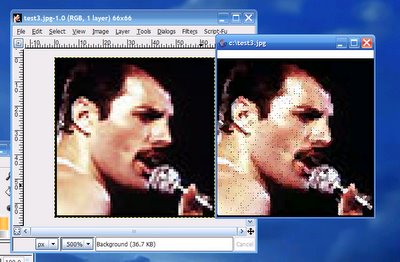As mentioned in an earlier post the Geforce 6200 appears to be core locked with various Nvidia drivers, notably 81.40 and later. (Un)fortunately the newer driver revisions fix serious bugs like the one I had with HL2.
Disclaimer - I accept no responsibility for any damage you may do by following the instructions below, do so at your own risk!!Since the newer Nvidia drivers won't allow us to change the core mhz for the 6200, we'll be reflashing your card's existing bios modified with higher mhz ratings. This will make your graphics card think it was
designed to do the overclocked speed.
Since many 6200s use passive cooling its best we get recommended overclock values from Nvidia's overclock control panel software before proceeding, rather than enter random values. (Bear in mind that once the card is flashed with new values, if they don't work or are unstable your graphics card may never live again). To get the recommended values you can install the NVidia 81.33 drivers which
do allow you to overclock the graphics card core (if you're happy with this instead, and not needing the most recent drivers, stop reading here and go away).
If you want to test values higher than those permitted by the 81.33 overclock test use PowerStrip this is
NOT RECOMMENDED for the reason above.
Checklist
Procedure
Note the nvflash commands used in this guide must be typed exactly without extra spaces, failure to do so may result in erasing your card by accident.
Install the 81.33 drivers and coolbits
Open the overclock utility by selecting "Clock frequencies" from the Nvidia control panel, select the "Manual" radio button and then "Detect optimal frequencies".
Note the values down that it gives you for core and memory settings, and cancel the Nvidia control panel dialog.
Reinstall your preferred Nvidia graphics driver.
Create a DOS boot disk, in Windows, and extract the two files, nvflash.exe and cwsdpmi.exe from the NVFlash.zip to it (make sure they are not in a sub directory on the disk). Ensure the disk is left write unprotected.
Restart your computer with this newly created DOS disk and type at the DOS prompt
nvflash -b mybios.romAfter a few seconds a file will have been created on your floppy disk holding a backup of your graphics card bios - reboot your machine back into windows when its finished.
In windows open up the floppy disk you've just been using and copy the file mybios.rom to the desktop or somewhere else on your hard disk.
Extract and run the NiBiTor.exe from the NibiTor zip file. Open the file mybios.rom you've just copied to the hard disk in NiBiTor. Once the bios has loaded into NiBiTor change the settings circled in
this diagram to those provided in the first step by the 81.33 drivers.
NOTE THAT THE VALUE YOU ENTER FOR THE MEMORY SPEED IS HALF THE MEMORY VALUE GIVEN BY THE NVIDIA SETTINGS - THE VALUE NEXT TO THE MEMORY COLUMN "(xxxMhz DDR)" WILL DISPLAY THE ACTUAL VALUE YOU WERE GIVEN Save this bios to the floppy disk using the save file menu, save the file as NEWBIOS.ROM
Reboot your machine with the floppy disk, at the prompt type
nvflash -4 -5 -6 newbios.romThis will wipe your existing bios and replace it with the copy with the faster core and memory settings.
When your machine next boots up, if you have coolbits installed for your Nvidia driver, you'll notice your default settings for the core and memory are now the faster settings you changed in the bios editor.
If you find any of this useful please drop a comment below - I'm sure I'm not the only person having to put up with shoddy products!!